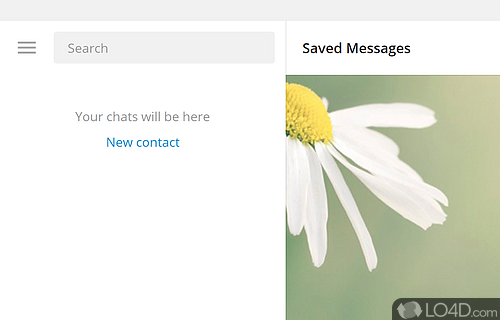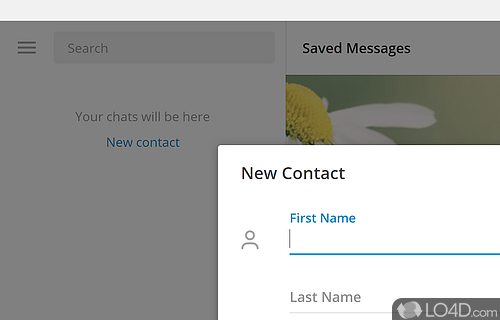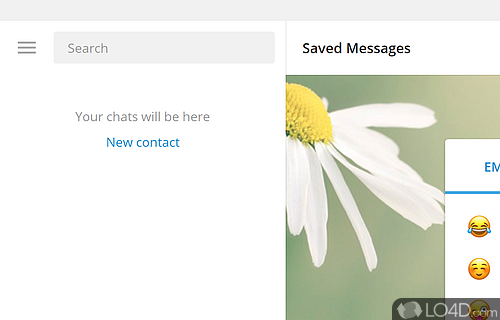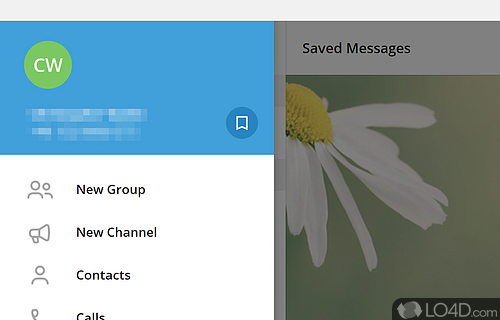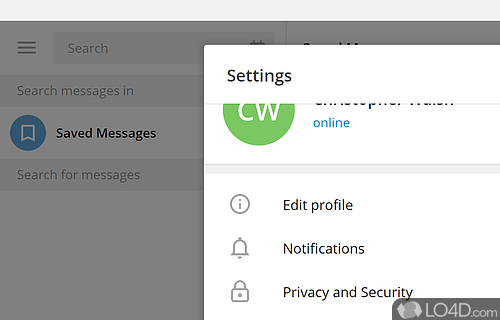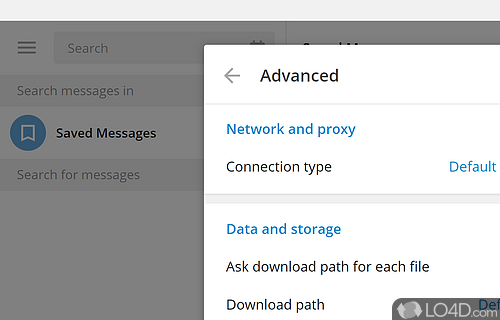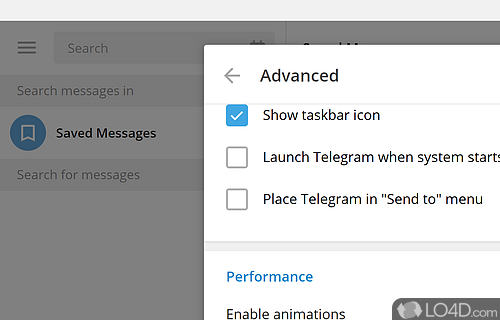Fast and secure desktop app, synced with your mobile phone.
As an alternative messaging application for Windows that competes and sometime wins against other services like WhatsApp, Telegram Desktop Portable is a free and encrypted messaging application that synchrozises with both your cell phone and your PC.
The portable version of Telegram Desktop is a good way to access your account without having to install the application on to Windows. That means no registry modifications and no installation files. Just run the executable file from anywhere including removable storage media.
As the name of the program might suggest, this is the desktop variant of a program that Android users might have on their cell phones. The application synchronizes easily and chats can be carried over from a cell to the desktop with Telegram Desktop.
Synchronization between devices and online
Messages with this app are stored online, so both devices must have an Internet connection. With it, you can also store contacts, create groups of up to 200 people and create broadcast messages to 100. A library of emoticons are also included.
Telegram Desktop is useful because it can also share files including videos, photos, archives and even music.
Conclusion
Telegram Desktop Portable is a messenger application like WhatsApp that was built with privacy and security in mind along with a ton of useful features.
Features of Telegram Portable
- Integrates with Facebook, Instagram, Telegram, WhatsApp and YouTube.
- Bots: Automate tasks and provide extra functionality.
- Channels: Broadcast messages to an unlimited number of subscribers.
- Cloud-based: Secure cloud storage.
- Customization: Create custom stickers, themes, backgrounds, etc.
- Desktop app: Manage messages, contacts and media from your desktop.
- File sharing: Share documents, photos, videos, music and more.
- Groups: Create public or private groups for communication.
- Multi-platform: Accessible on any device.
- Notifications: Set reminders, get alerted to important messages, etc.
- Privacy: Secret chats, self-destructing messages, etc.
- Search: Quickly find messages, media, contacts and more.
- Video calls: Video chat with up to 200 people.
- Voice calls: Make audio calls to individuals or groups.
- Voice messages: Send and receive audio recordings.
Compatibility and License
Telegram Portable is a free application released under the GPLv3 license on Windows from instant messaging software. With software released under the open source GPLv3 license, anybody can download, install, run and distribute the software with little in terms of restrictions. The latest version we have is 6.3.9 and is available to download here.
Is Telegram Portable for Windows 10?
Yes. It can run on a PC with Windows 11 or Windows 10. Previous versions of the OS shouldn't be a problem with Windows 8 and Windows 7 having been tested. It comes in both 32-bit and 64-bit downloads.
Other operating systems: The latest Telegram Portable version from 2025 is also available for Android, Mac, iPhone and an online version. These are often available from the app store.
Filed under:
- Telegram Portable Download
- Free Instant Messaging Software
- Open source and GPL software
- Portable Software
- Instant Messenging Software
- Software for Windows 10